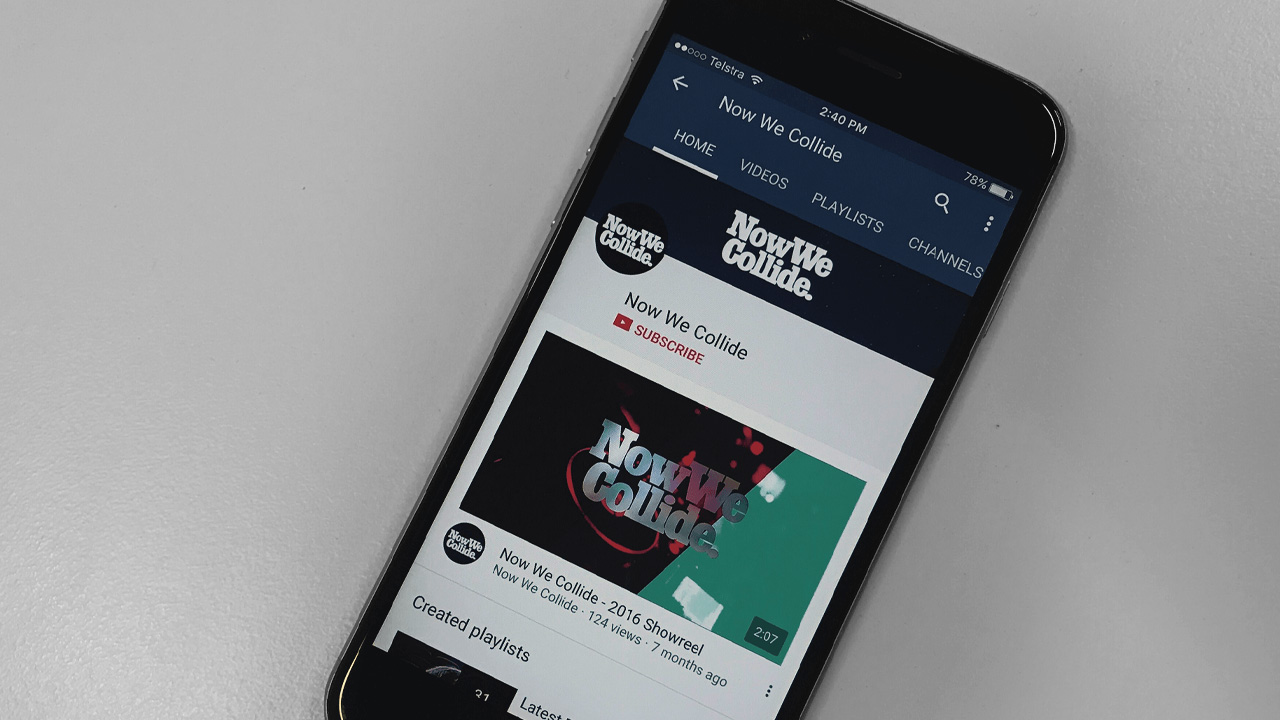YouTube recently announced it is looking to faze out annotated end frames on videos and has introduced YouTube End Cards as a feature. Previously reserved for a select number of publishers and creators, the key benefit of End Screens is that they work across both mobile and desktop, whereas predecessor annotations work only on desktop. This is a step YouTube had to take given half of all YouTube users now access YouTube video on mobile.
So what are they? End Screens are overlays appearing at the end of videos which encourage viewers to take an action before the video completes, such as get more information, click to view another video, visit a website, subscribe to the channel and more. End Screens can appear in the last 5-20 seconds of a video, and desktop viewers can hover over them for more information while mobile audiences just need to tap on the thumbnails. YouTube has restricted use to up to four End Screens, as long as the video has a 16:9 aspect ratio.
This makes End Screens a valuable feature for brands and publishers who take advantage of this important new feature.
If brands and publishers create quality videos that convince viewers to watch more content via the use of compelling End Screens, they can expect to see increased retention and watch time across their channels, thanks to the YouTube algorithm. Over time, this tactic can also increase overall video completion and watch time metrics notwithstanding the fact that the video creative still needs to do the main job of attracting and keeping viewers.
With viewing across mobile being so high, the ability to encourage channel subscription and additional calls-to-action such as product purchase or visiting a specific (verified) website across both mobile and desktop traffic is significant.
The switch to End Cards does create a potential headache for existing publishers who have annotated end frames and want to switch to End Screens as the formatting is different and the placement restrictions of the thumbnails means previous end frames and calls-to-action are unlikely to match up and will need re-formatting.
Ongoing though, it is clear that any brand or publisher uploading video to their YouTube channel will now need to consider:
- How videos created can best utilise the updated End Screens format.
- How to time video end frames to make the most use of the 5-20 seconds available on End Screens.
- Check performance and metrics of end screens to see those performing best, be prepared to modify based on audience behaviour.
As the world's second biggest search engine and with the seemingly unstoppable rise of video consumption on mobile,
a YouTube strategy is now near essential for most brands and
publishers. With End Screens, brands and publishers can improve the
experience on YouTube for mobile audiences, increase watch times, and
drive specific actions from viewers. As such, brands and publishers
should start using End Screens as soon as possible so they can reap the
benefits of the feature sooner rather than later.